6. 新しい文字列機能
- 6.1. 概要
- 6.2. Unicodeコードポイントエスケープ
- 6.3. 文字列補間、複数行文字列リテラル、およびraw文字列リテラル
- 6.4. 文字列の反復処理
- 6.4.1. 反復処理はUnicodeコードポイントを考慮する
- 6.4.2. コードポイントの計数
- 6.4.3. BMP以外のコードポイントを含む文字列の反転
- 6.5. コードポイントの数値
- 6.6. 包含の確認
- 6.7. 文字列の繰り返し
- 6.8. 正規表現の処理をパラメータに委譲する文字列メソッド
- 6.9. 参照:新しい文字列メソッド
6.1 概要
新しい文字列メソッド
ES6には、テンプレートリテラルという新しい種類の文字列リテラルがあります。
// String interpolation via template literals (in backticks)
const first = 'Jane';
const last = 'Doe';
console.log(`Hello ${first} ${last}!`);
// Hello Jane Doe!
// Template literals also let you create strings with multiple lines
const multiLine = `
This is
a string
with multiple
lines`;
6.2 Unicodeコードポイントエスケープ
ECMAScript 6では、任意のコードポイント(16ビットを超えるものも含む)を指定できる新しい種類のUnicodeエスケープがあります。
console.log('\u{1F680}'); // ES6: single code point
console.log('\uD83D\uDE80'); // ES5: two code units
エスケープの詳細については、Unicodeに関する章を参照してください。
6.3 文字列補間、複数行文字列リテラル、およびraw文字列リテラル
テンプレートリテラルについては、独自の章で詳しく説明しています。3つの興味深い機能を提供します。
まず、テンプレートリテラルは文字列補間をサポートしています。
const first = 'Jane';
const last = 'Doe';
console.log(`Hello ${first} ${last}!`);
// Hello Jane Doe!
次に、テンプレートリテラルには複数行を含めることができます。
const multiLine = `
This is
a string
with multiple
lines`;
最後に、テンプレートリテラルは、タグString.rawをプレフィックスとして付けることで「raw」になります。バックスラッシュは特別な文字ではなく、\nなどのエスケープは解釈されません。
const str = String.raw`Not a newline: \n`;
console.log(str === 'Not a newline: \\n'); // true
6.4 文字列の反復処理
文字列は反復可能であるため、for-ofを使用して文字を反復処理できます。
for (const ch of 'abc') {
console.log(ch);
}
// Output:
// a
// b
// c
また、スプレッド演算子(...)を使用して、文字列を配列に変換できます。
const chars = [...'abc'];
// ['a', 'b', 'c']
6.4.1 反復処理はUnicodeコードポイントを考慮する
文字列イテレータは、コードポイントの境界で文字列を分割します。つまり、返される文字列は1つまたは2つのJavaScript文字で構成されます。
for (const ch of 'x\uD83D\uDE80y') {
console.log(ch.length);
}
// Output:
// 1
// 2
// 1
6.4.2 コードポイントの計数
反復処理により、文字列内のUnicodeコードポイントをすばやくカウントできます。
6.4.3 BMP以外のコードポイントを含む文字列の反転
反復処理は、BMP以外のコードポイント(16ビットより大きく、2つのJavaScript文字としてエンコードされる)を含む文字列の反転にも役立ちます。
const str = 'x\uD83D\uDE80y';
// ES5: \uD83D\uDE80 are (incorrectly) reversed
console.log(str.split('').reverse().join(''));
// 'y\uDE80\uD83Dx'
// ES6: order of \uD83D\uDE80 is preserved
console.log([...str].reverse().join(''));
// 'y\uD83D\uDE80x'
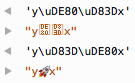
6.5 コードポイントの数値
新しいメソッドcodePointAt()は、文字列内の特定のインデックスにあるコードポイントの数値を返します。
const str = 'x\uD83D\uDE80y';
console.log(str.codePointAt(0).toString(16)); // 78
console.log(str.codePointAt(1).toString(16)); // 1f680
console.log(str.codePointAt(3).toString(16)); // 79
このメソッドは、文字列の反復処理と組み合わせると効果的です。
for (const ch of 'x\uD83D\uDE80y') {
console.log(ch.codePointAt(0).toString(16));
}
// Output:
// 78
// 1f680
// 79
codePointAt()の反対はString.fromCodePoint()です。
6.6 包含の確認
3つの新しいメソッドは、ある文字列が別の文字列内に存在するかどうかを確認します。
これらのメソッドには、オプションの2番目のパラメータとして位置があり、検索対象の文字列の開始位置または終了位置を指定します。
6.7 文字列の繰り返し
repeat()メソッドは文字列を繰り返します。
6.8 正規表現の処理をパラメータに委譲する文字列メソッド
ES6では、正規表現パラメータを受け取る4つの文字列メソッドは比較的少量の処理を行います。主にパラメータのメソッドを呼び出します。
-
String.prototype.match(regexp)は呼び出します。
regexp[Symbol.match](this). -
String.prototype.replace(searchValue, replaceValue)は呼び出します。
searchValue[Symbol.replace](this, replaceValue). -
String.prototype.search(regexp)は呼び出します。
regexp[Symbol.search](this). -
String.prototype.split(separator, limit)は呼び出します。
separator[Symbol.split](this, limit).
パラメータは正規表現である必要がなくなりました。適切なメソッドを持つ任意のオブジェクトで機能します。
6.9 参照:新しい文字列メソッド
タグ付きテンプレート
-
String.raw(callSite, ...substitutions) : string
「raw」コンテンツのテンプレートタグ(バックスラッシュは解釈されません)> String.raw`\n` === '\\n' true詳細については、テンプレートリテラルに関する章を参照してください。
Unicodeとコードポイント
-
String.fromCodePoint(...codePoints : number[]) : string
Unicodeコードポイントを表す数値を文字列に変換します。 -
String.prototype.codePointAt(pos) : number
位置posから始まるコードポイントの数値を返します(1つまたは2つのJavaScript文字で構成されます)。 -
String.prototype.normalize(form? : string) : string
異なるコードポイントの組み合わせは、同じように見える場合があります。Unicode正規化はそれらをすべて同じ値(いわゆる正規表現)に変更します。これは、文字列の比較と検索に役立ちます。一般テキストには'NFC'形式が推奨されます。
文字列の検索
-
String.prototype.startsWith(searchString, position=0) : boolean
レシーバはsearchStringで始まりますか?positionを使用すると、チェック対象の文字列の開始位置を指定できます。 -
String.prototype.endsWith(searchString, endPosition=searchString.length) : boolean
レシーバはsearchStringで終わりますか?endPositionを使用すると、チェック対象の文字列の終了位置を指定できます。 -
String.prototype.includes(searchString, position=0) : boolean
レシーバはsearchStringを含みますか?positionを使用すると、検索対象の文字列の開始位置を指定できます。
文字列の繰り返し
-
String.prototype.repeat(count) : string
レシーバをcount回連結して返します。